Building a JBoss BRMS Cool Store
This workshop will teach you how to build an online web shop by designing various rules, events and a ruleflow. The results will be your very own JBoss BRMS Cool Store.
Pre-requisits: Java 1.7, Maven 3.2, JBoss BPM Suite 6.0.3 installer
Lab 1 - Install JBoss BRMS
Lab Goal
To install and login to JBoss BRMS product
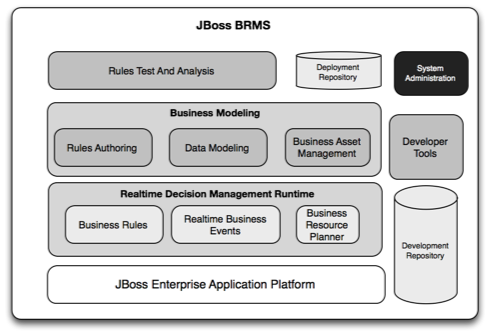
Install JBoss BRMS
- Download and unzip.
- Add product installer, see installs/README for details
$ cp jboss-brms-installer-6.0.3.GA-redhat-1.jar brms-install-demo/installs/- run init.sh or init.bat
$ ./init.sh- follow instructions to start server
$ ./target/jboss-eap-6.1/bin/standalone.sh
Install your own xPaaS!
Use one click button, then jump to lab 02: Note: use `LARGE` gear for brmsPaaS.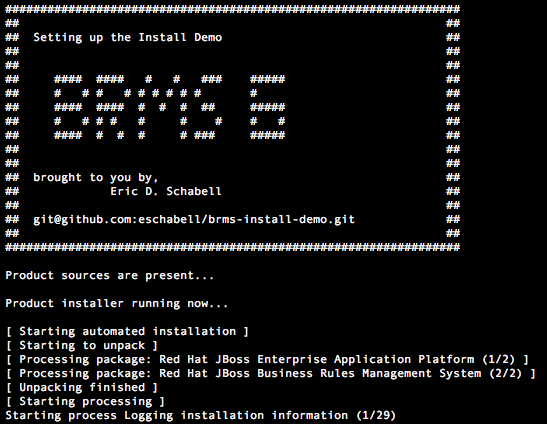
JBoss BRMS
Standalone Configuration
- Some properties set to lock location git repository
- Found in standalone.xml
$ cat brms-install-demo/support/standalone.xml<property name="org.uberfire.nio.git.dir" value="${jboss.home.dir}/bin"/>- Means all projects stored in .niogit/* can be found here:
brms-install-demo/target/jboss-eap-6.1/bin/.niogit/
JBoss BRMS
User Configuration
- User configuration was automated
- Support directory contains user configuration files
$ cat support/application-roles.properties- Installed into:
target/jboss-eap-6.1/standalone/configuration/
JBoss BRMS Users
- There are 2 user roles:
- admin - full access to product
- analyst - developer access, except assets & deployments
JBoss BRMS Users
- Admin user & password:
erics - jbossbrms1!- Analyst users & passwords
erics - jbossbrms1!
Login to JBoss BRMS
- Business Central: http://localhost:8080/business-central
- user:
erics - password:
jbossbrms1!
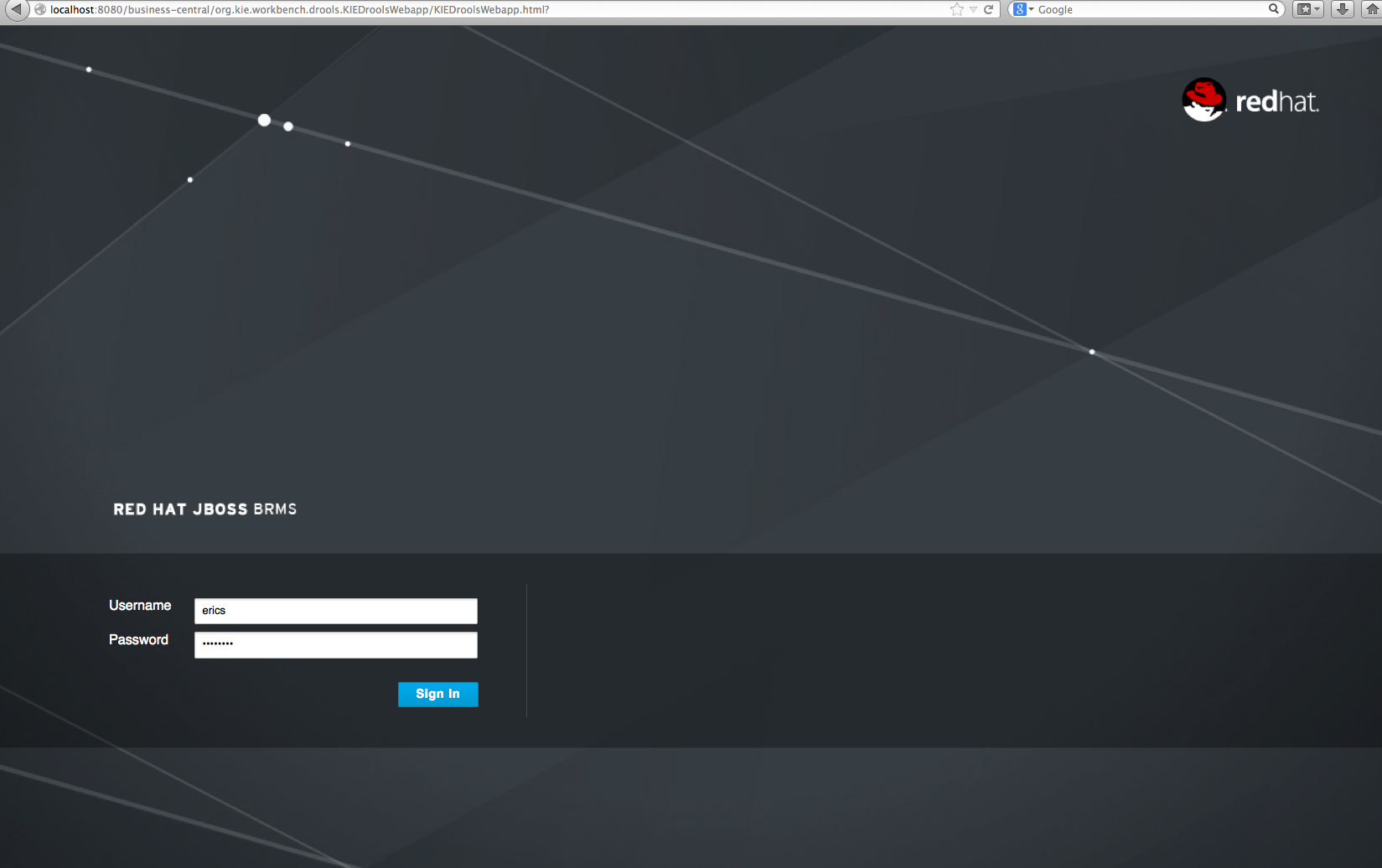
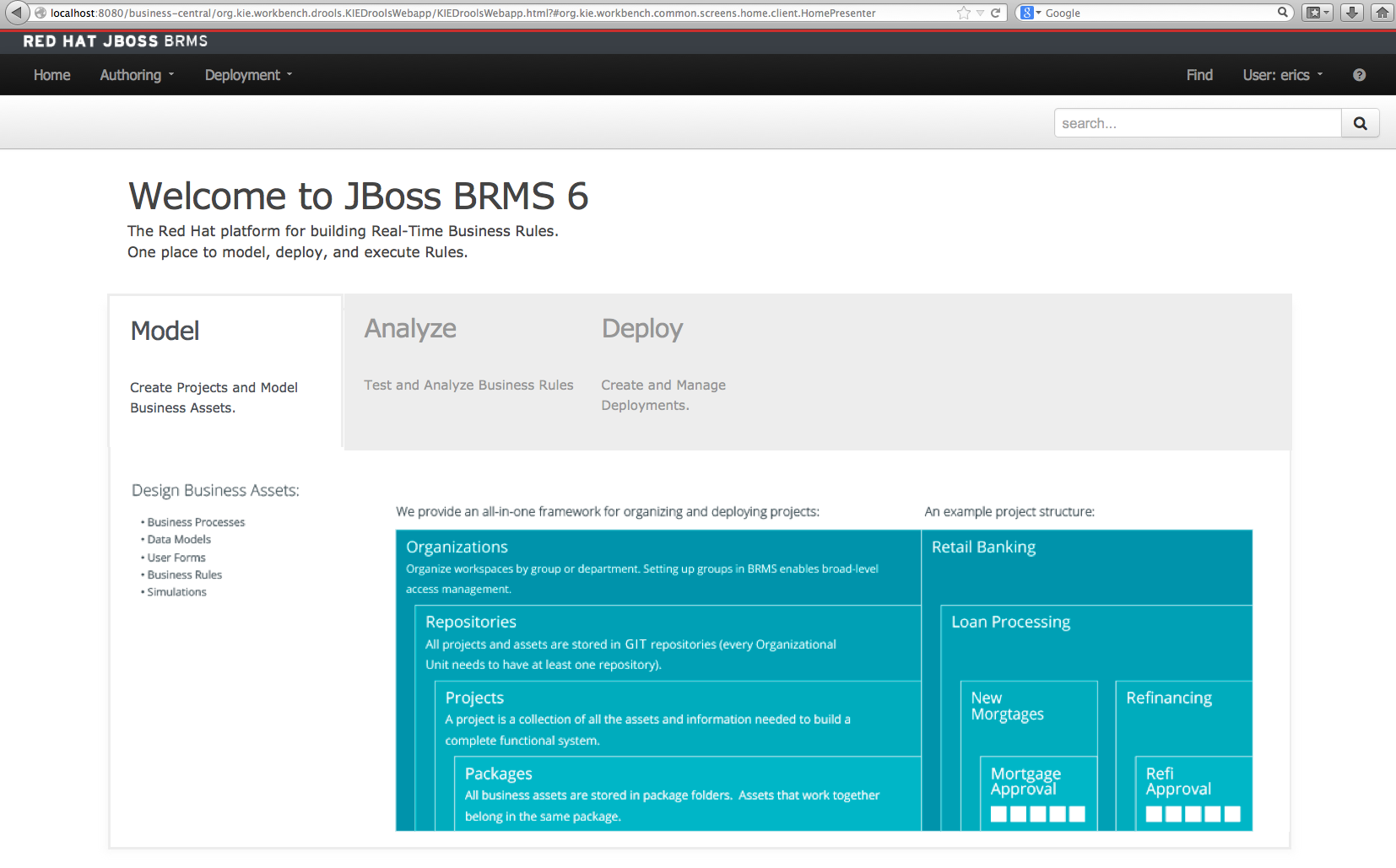
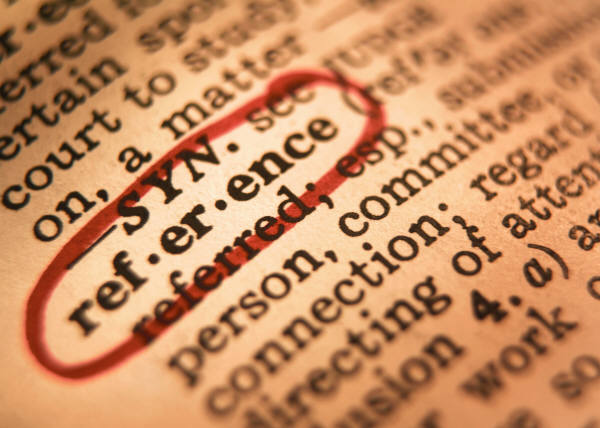
- JBoss BRMS & BPM Suite Articles
- JBoss BPM Suite Demos
- JBoss bpmPaaS Demos