Lab 2 - Create a new project
Lab Goal
To create a new project in the JBoss BRMS workbench
Help / Fast Forward
- In case you get stuck we provide completed git repo with all assets
- From main menu, select:
AUTHORING -> ADMINSTRATIONREPOSITORIES -> CLONE REPOSITORY- In pop-up window, provide following:
Repository name: coolstore-demoOrganizational unit: DemosGit URL: https://github.com/jbossdemocentral/brms-coolstore-repo.git
JBoss BRMS structure
- Uses this framework for organizing & deploying projects:
- Organizations
- Repositories
- Projects
- Packages
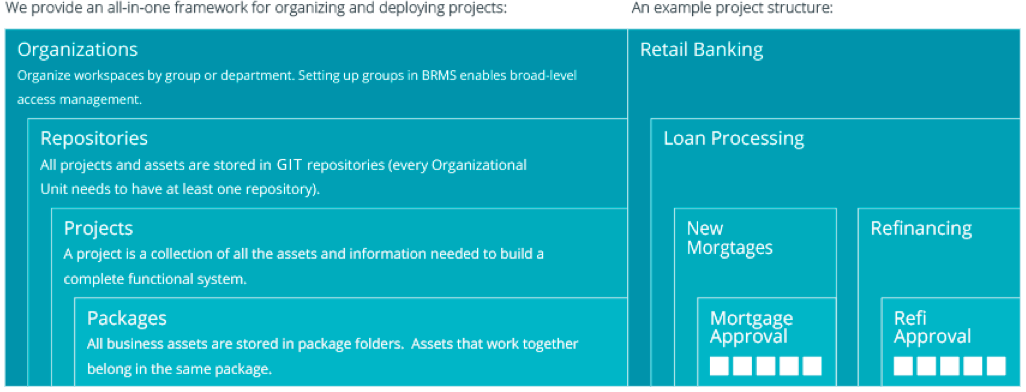
Add organizational unit
- After login you head to the admistrative perspective:
AUTHORING -> ADMINISTRATION
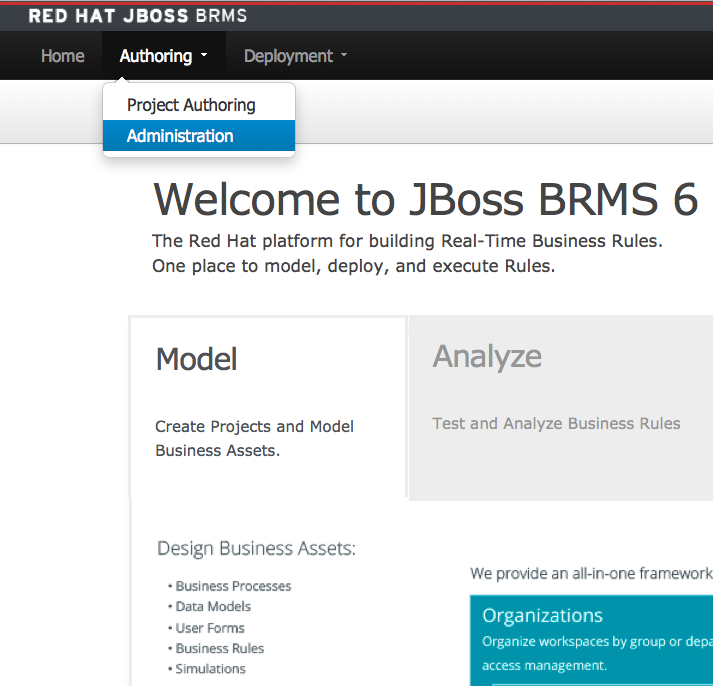
Add organizational unit
- Now we need to manage our organizational units to add a new one:
ORGANIZATIONAL UNIT -> MANAGE ORGANIZATIONAL UNITS
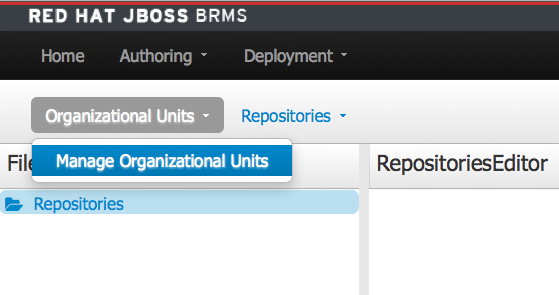
Add organizational unit
- Add button to open a new organizational unit:
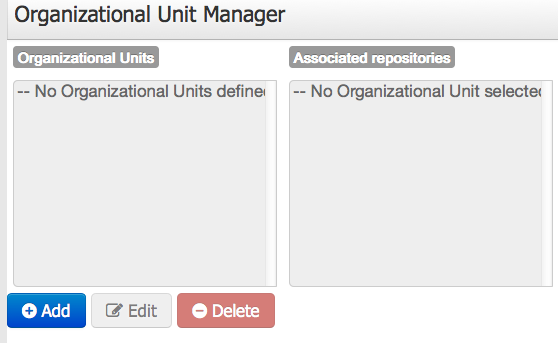
Add organizational unit
- Provide the details
- click on
OK
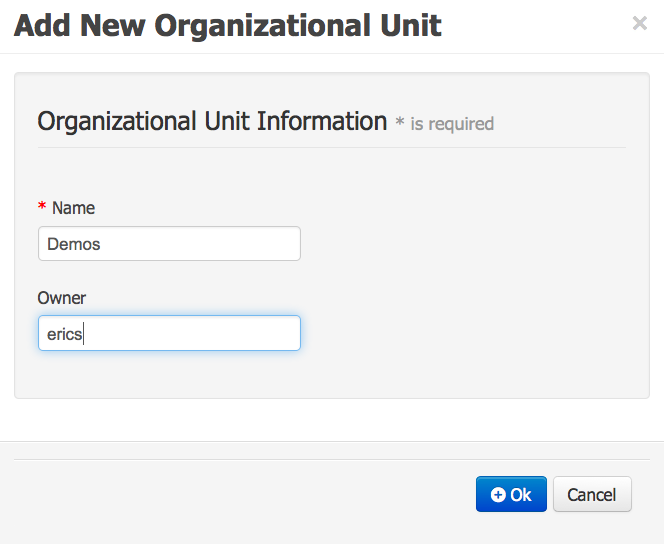
Create new repository
- We need to create or clone a repository
- JBoss BRMS uses git as repository structure
- we can clone existing git repositories
- we can create a new one
- For this lab, we create a new repository
- creating a retail application
- the Cool Store online web shop
Create new repository
- Now we add a repository to our organizational unit:
REPOSITORIES -> NEW REPOSITORY
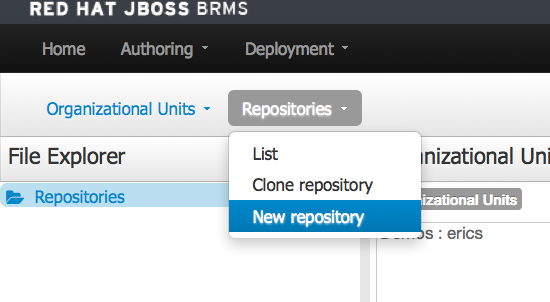
Create new repository
- Provide the details
- click on
CREATE
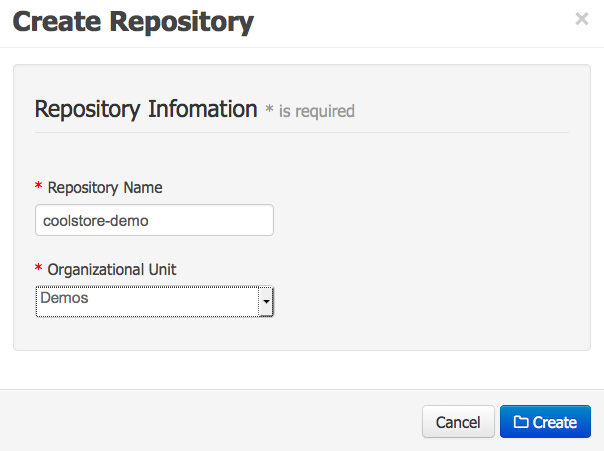
Create new repository
- You see the pop-up showing the repository was created.
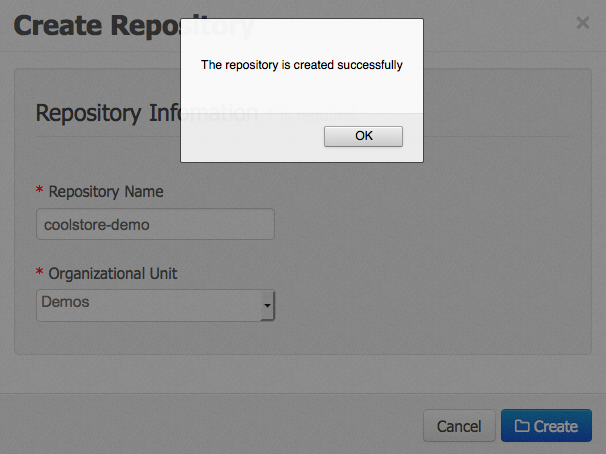
Create new project
- A project is the main organizational and deployment unit for business rules and process assets
- A project is modeled as a maven project
- when deployed, will be deployed as a maven artifact (jar and pom)
- when deployed, will be in a maven repo
- by default the internal repository from JBoss BRMS
- it will be ready to be incorporated and consumed by applications
Create new project
- Head over to the project authoring perspective:
AUTHORING -> PROJECT AUTHORING
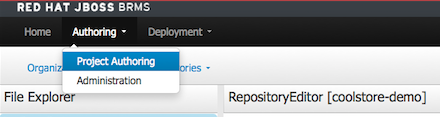
Create new project
- Now create a new project:
NEW ITEM -> PROJECT
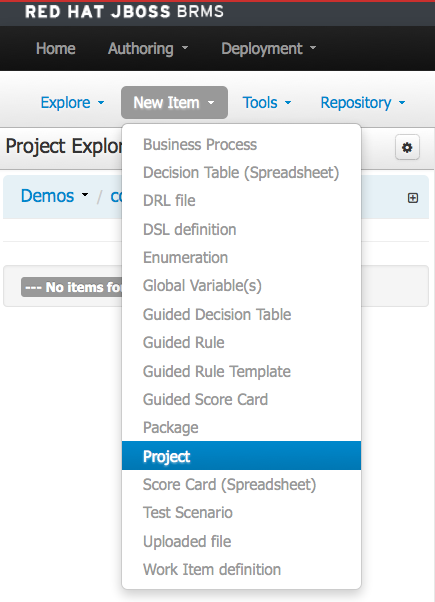
Create new project
- Provide the details
- click on
OK
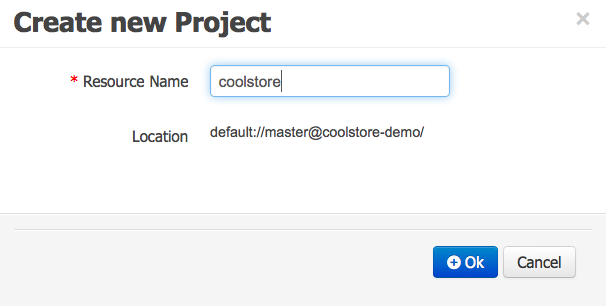
Create new project
- Provide the
Group IDdetails, click onFINISH
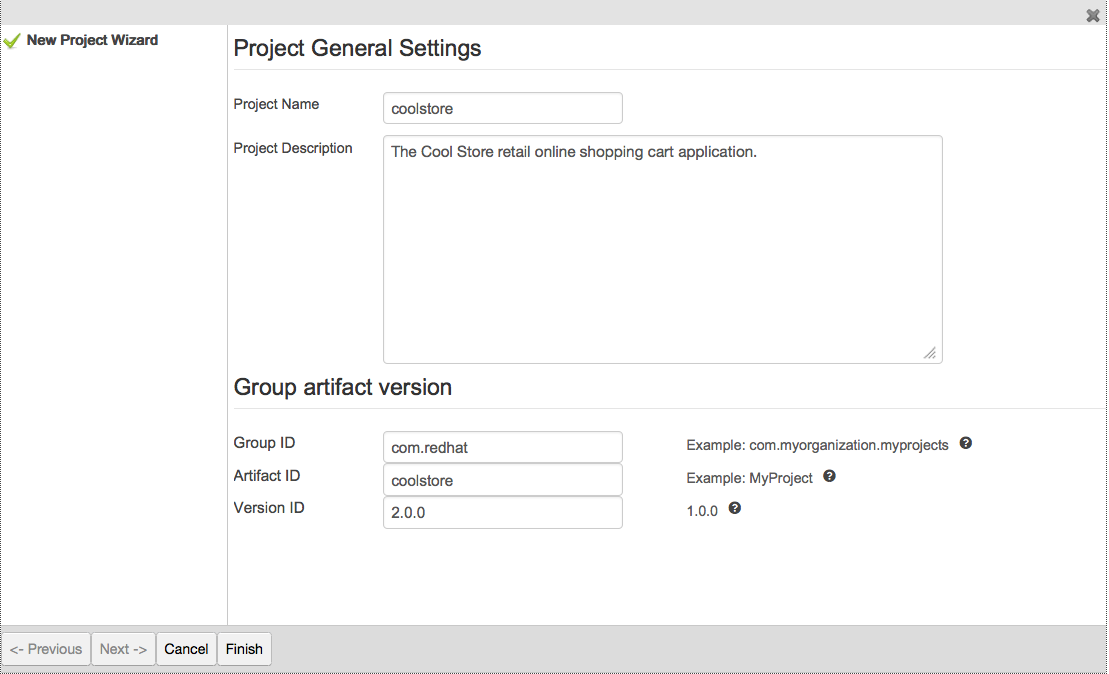
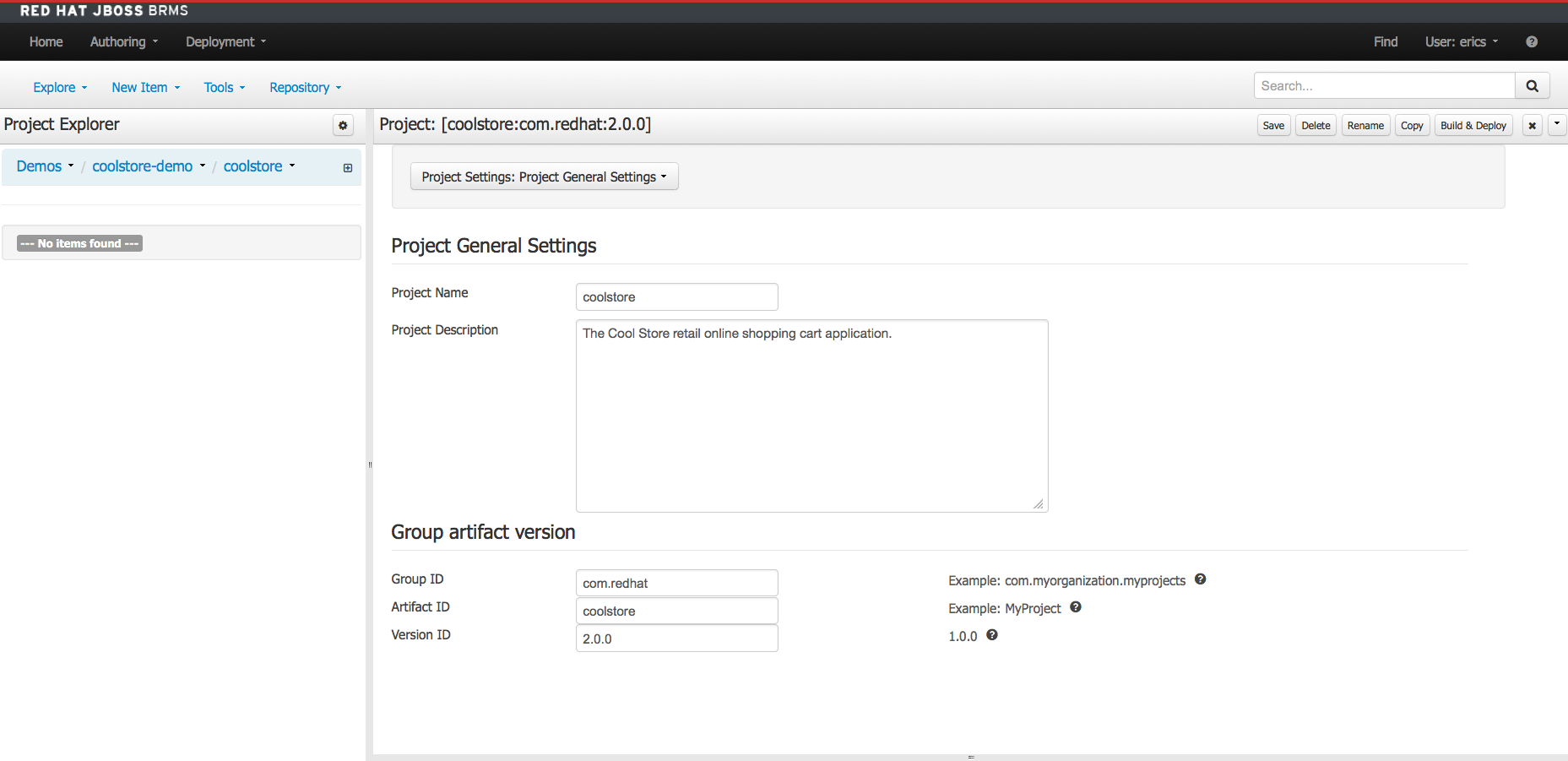
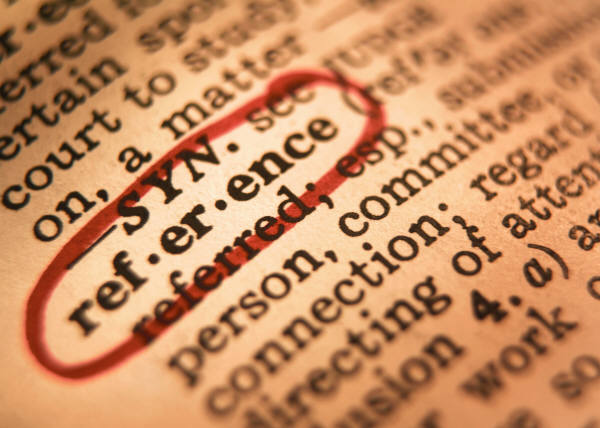
- JBoss BRMS & BPM Suite Articles
- JBoss BPM Suite Demos
- JBoss bpmPaaS Demos