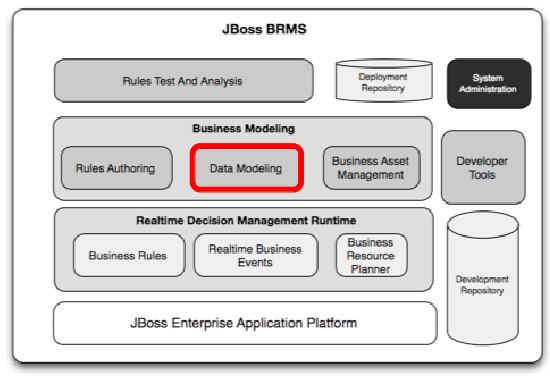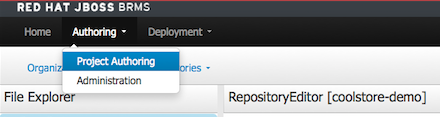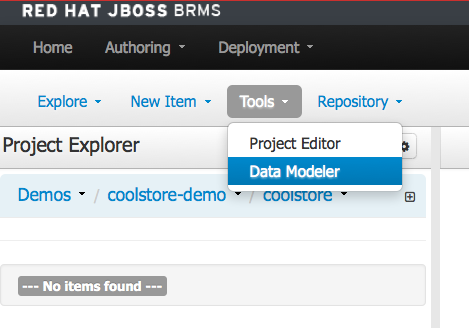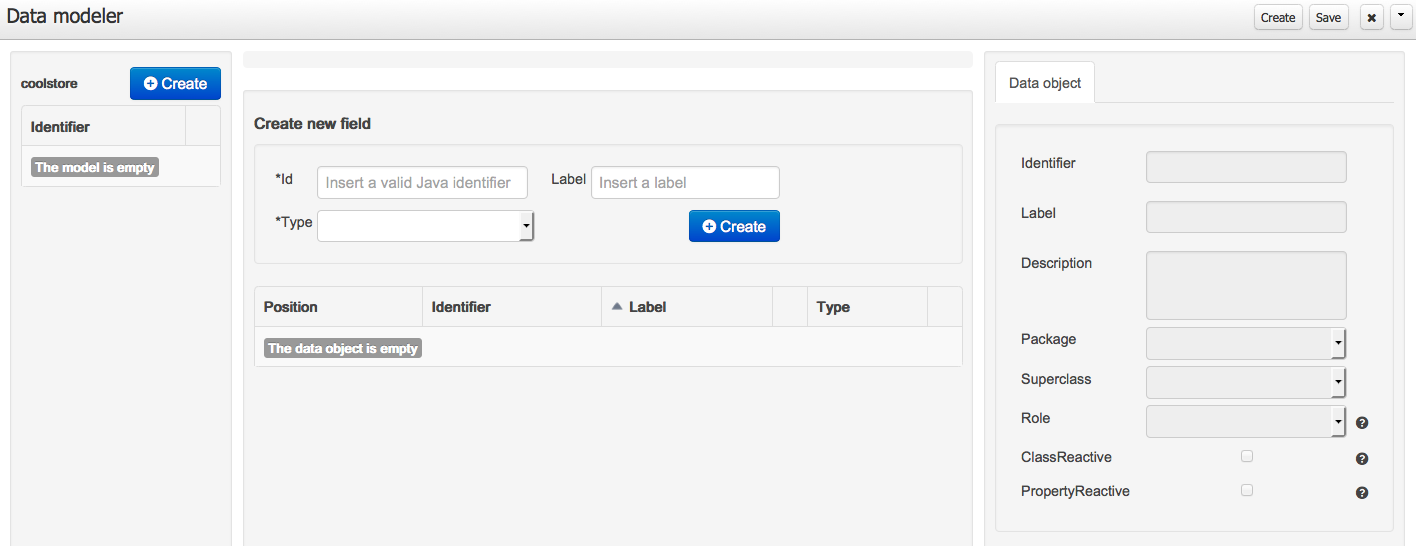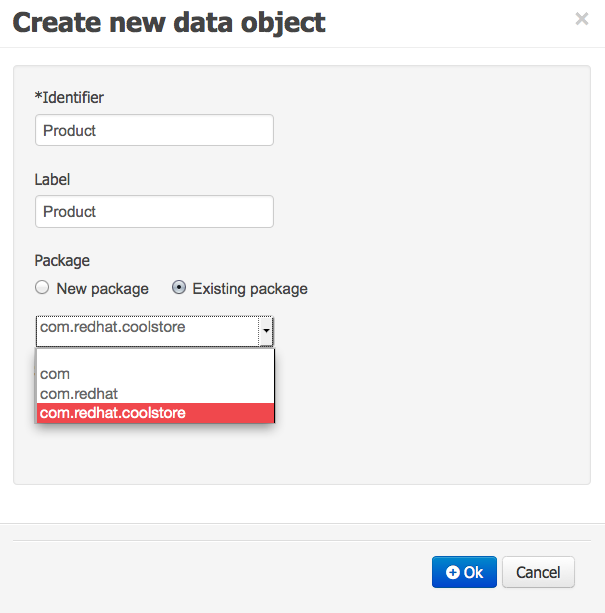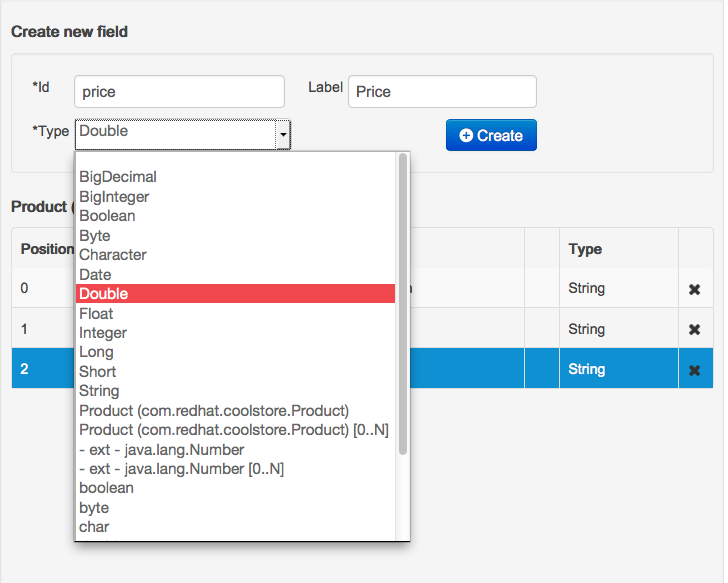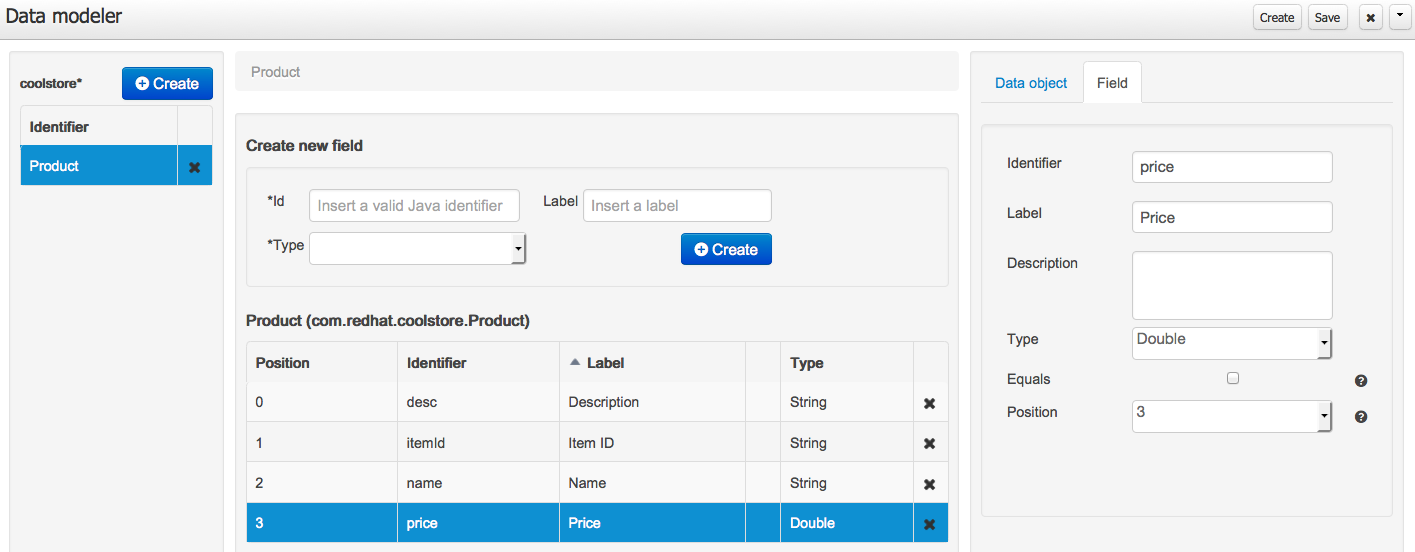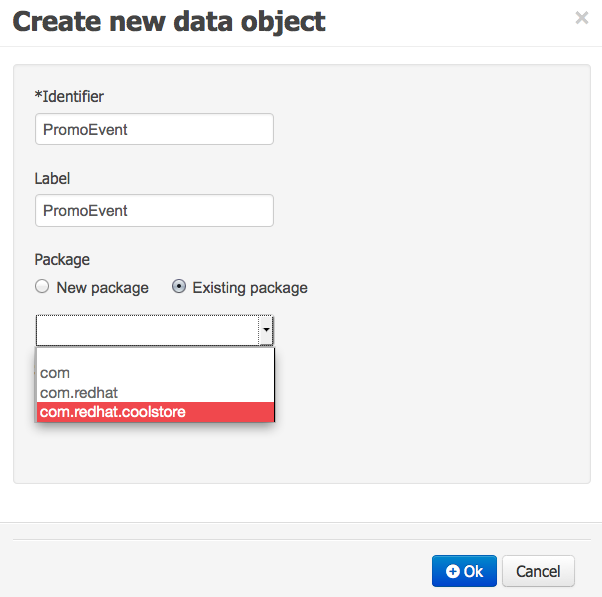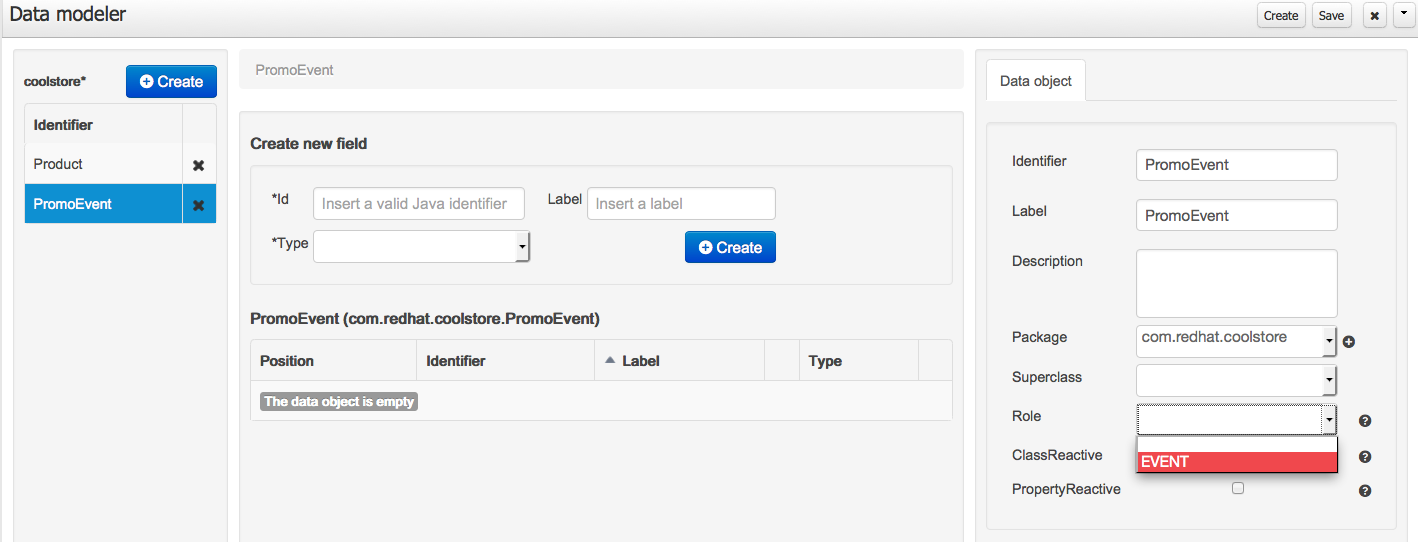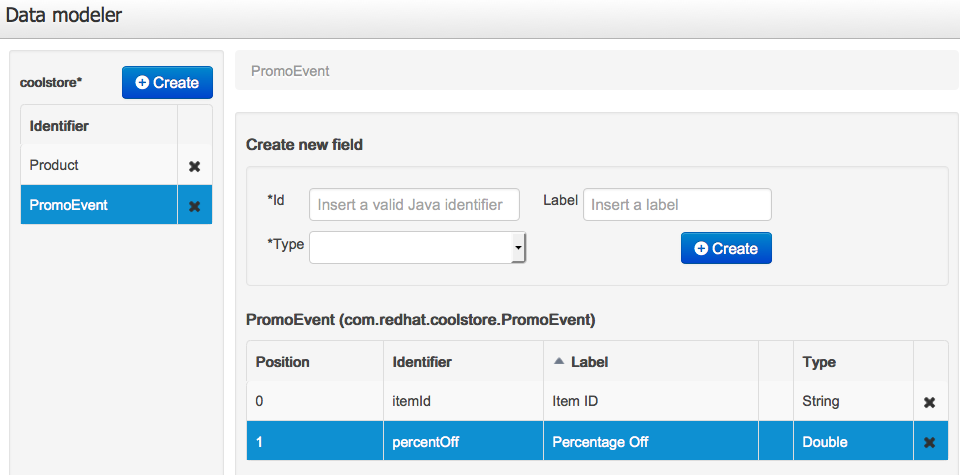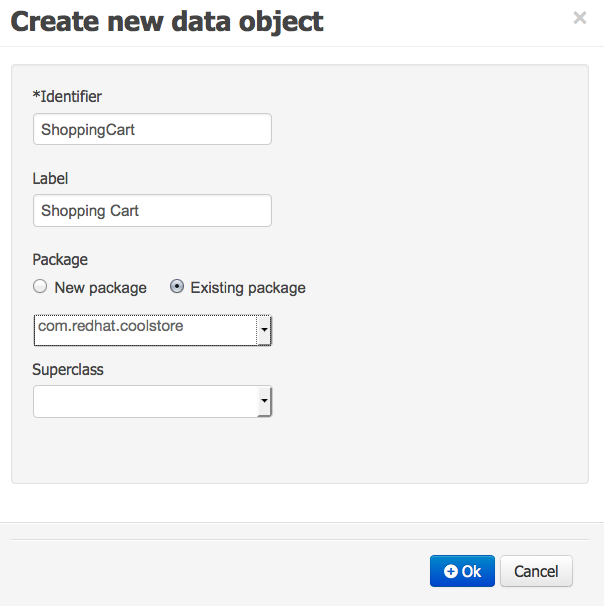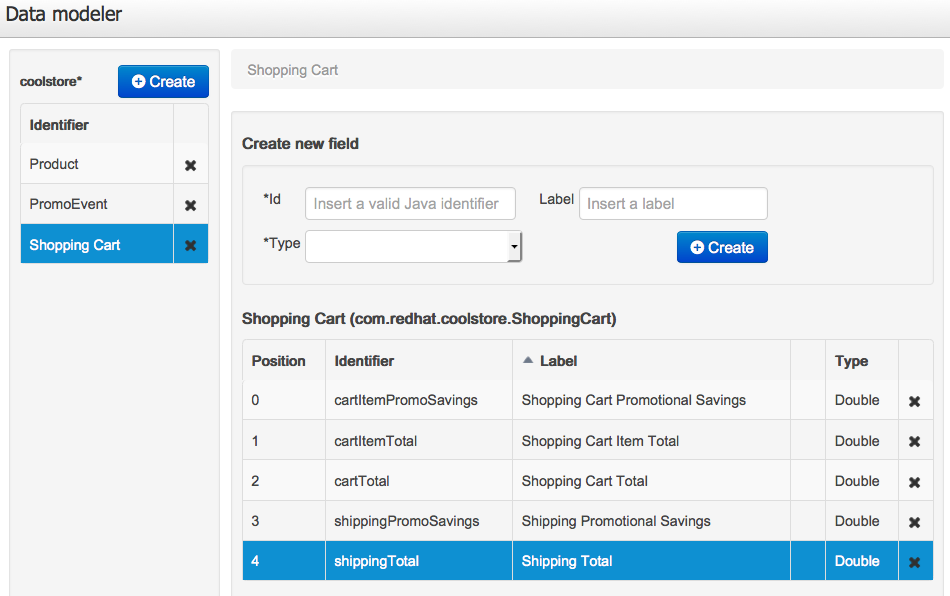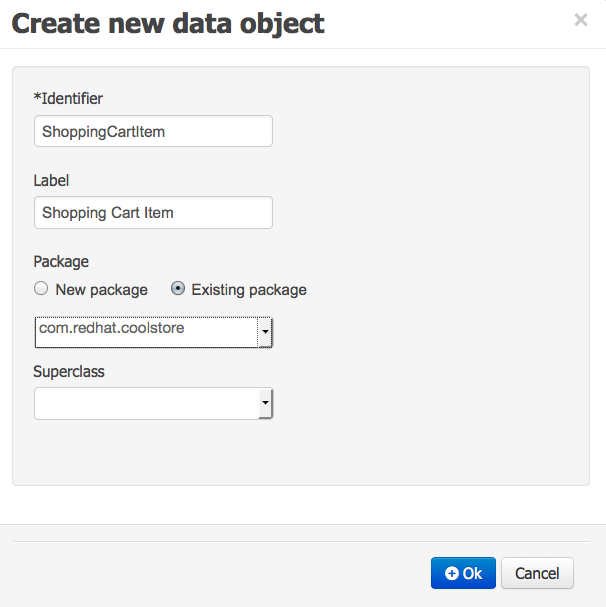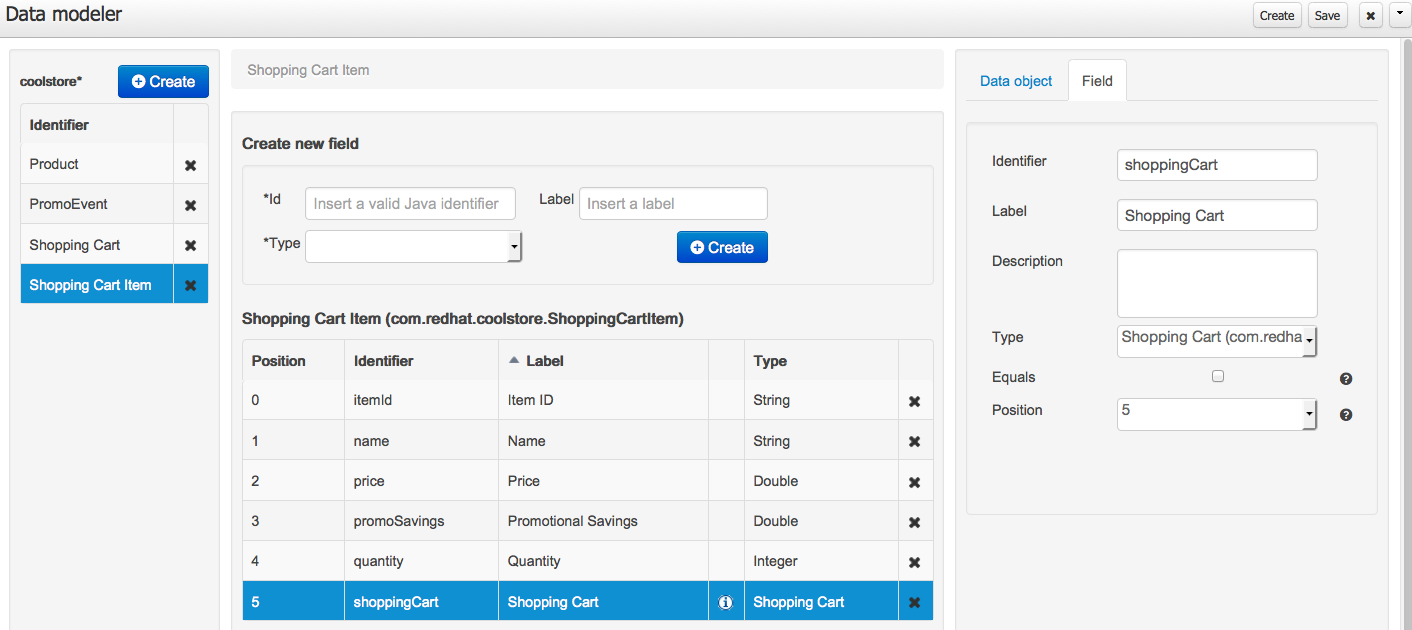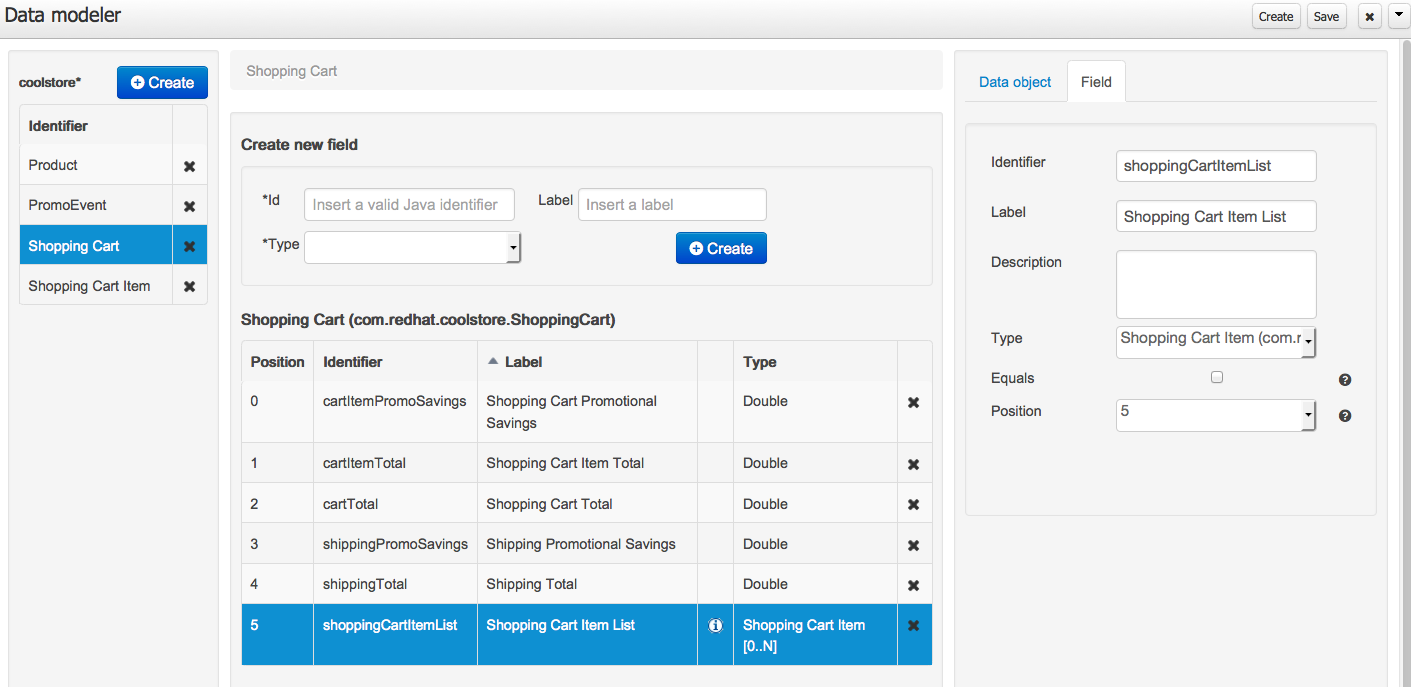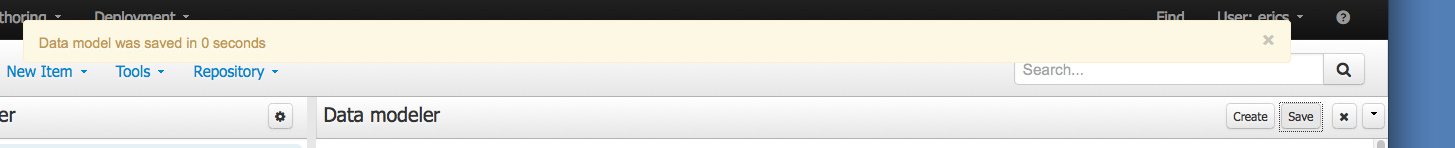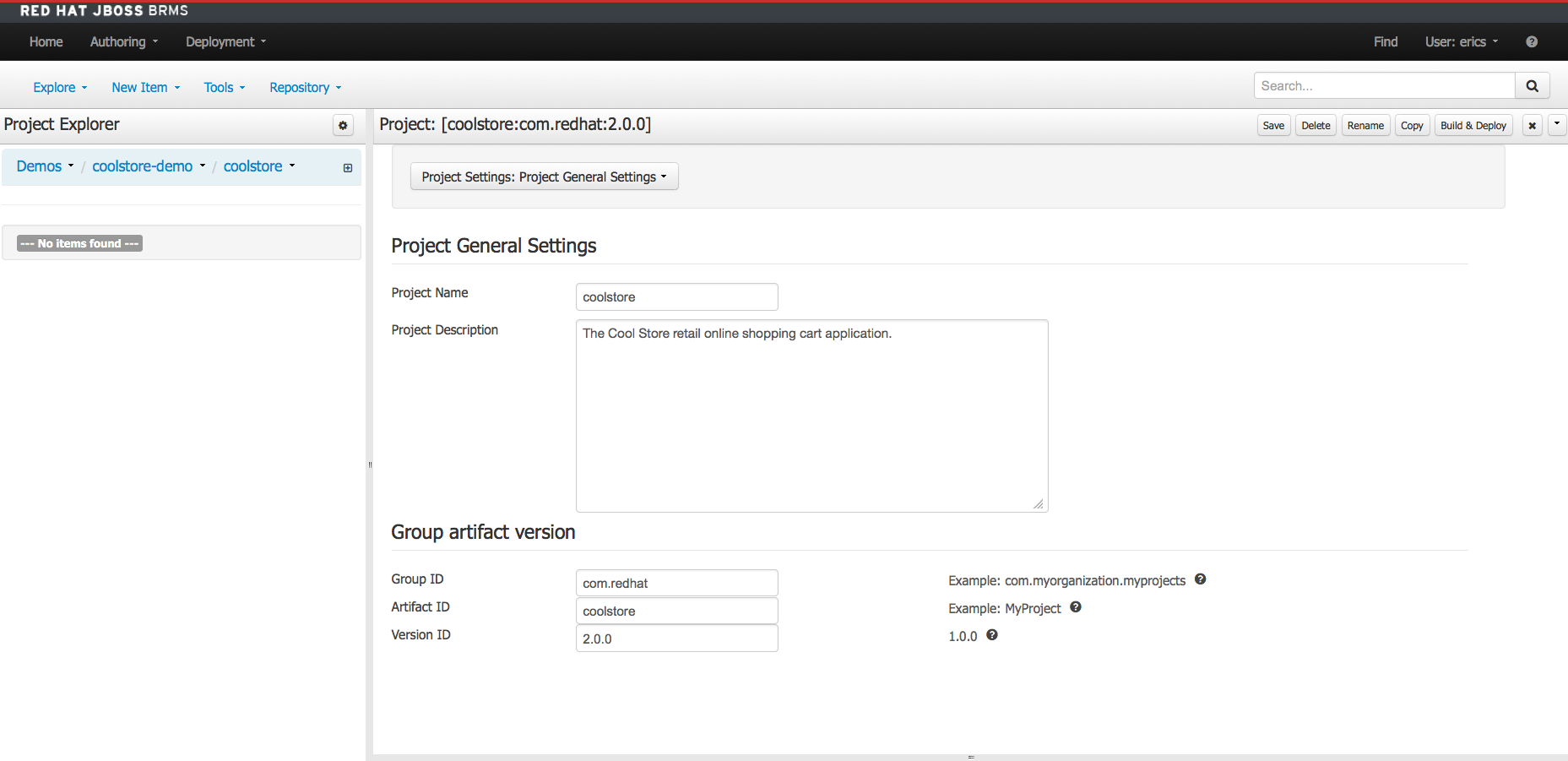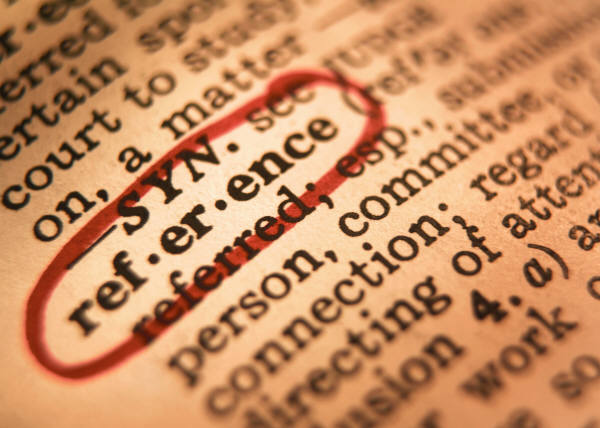Lab 03 - Create a domain model
Lab Goal
To create a new domain model with the JBoss BRMS domain modeler
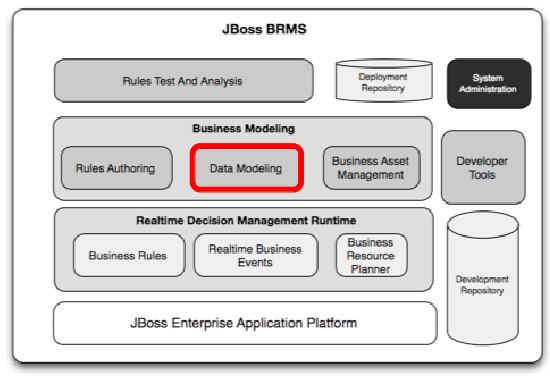
Create new domain model
- Head over to the project authoring perspective:
AUTHORING -> PROJECT AUTHORING
Create new domain model
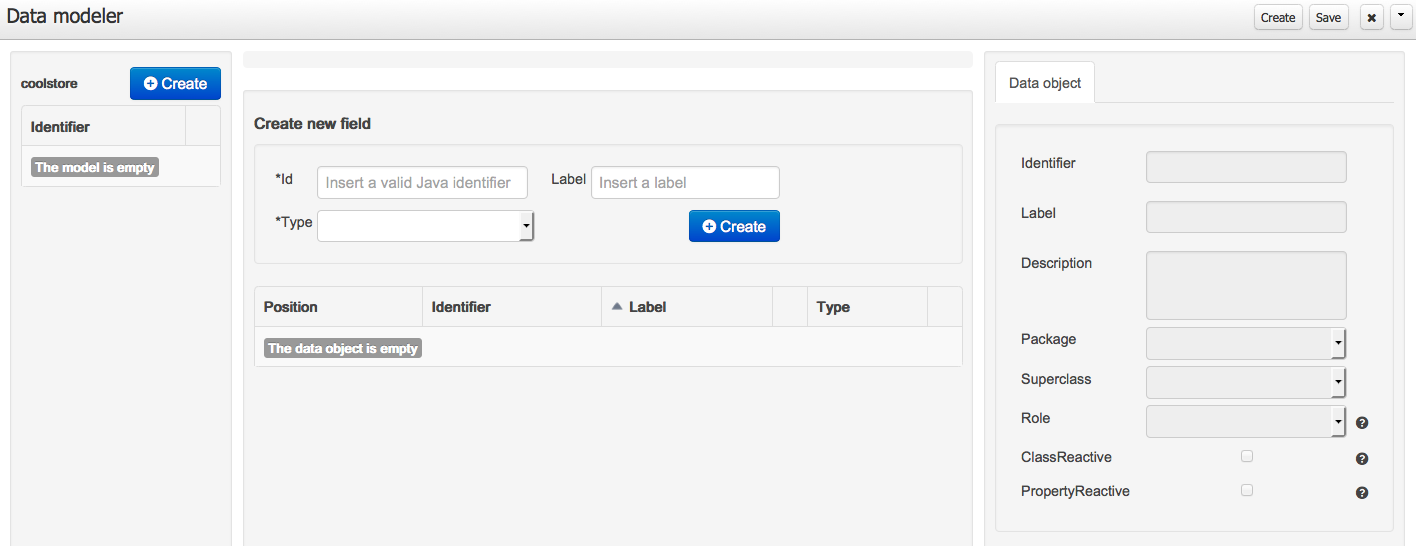
Create new domain model
- Create
Product and click OK when done
Create new domain model
- Add all fields as shown, hitting
CREATE to add each one
- desc, Description,
String
- itemId, Item ID,
String
- name, Name,
String
- price, Price,
DOUBLE
Create new domain model
- Finished
Product object in our domain model for now...
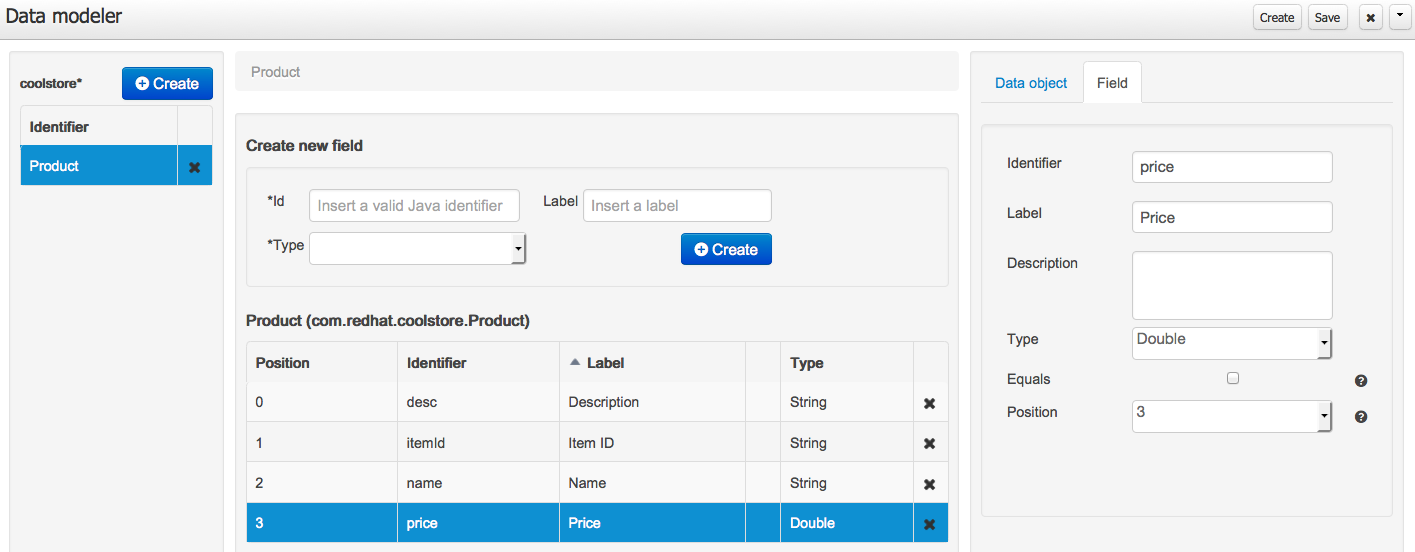
Create new domain model
- Add
PromoEvent object to our domain model
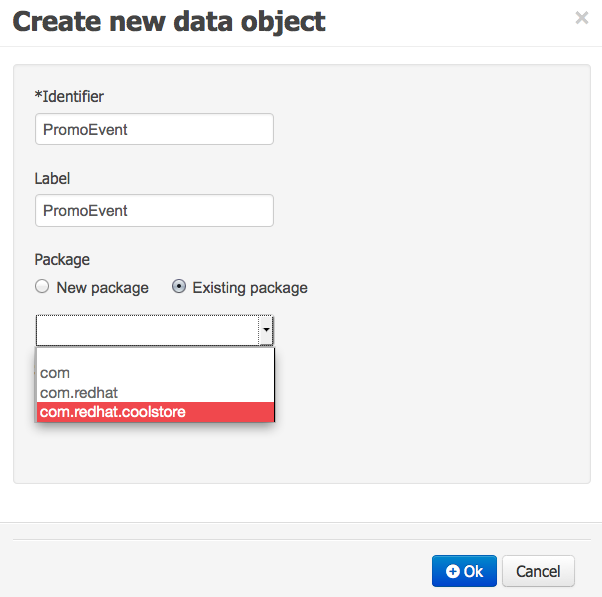
Create new domain model
PromoEvent is an EVENT object, so add this as it's ROLE
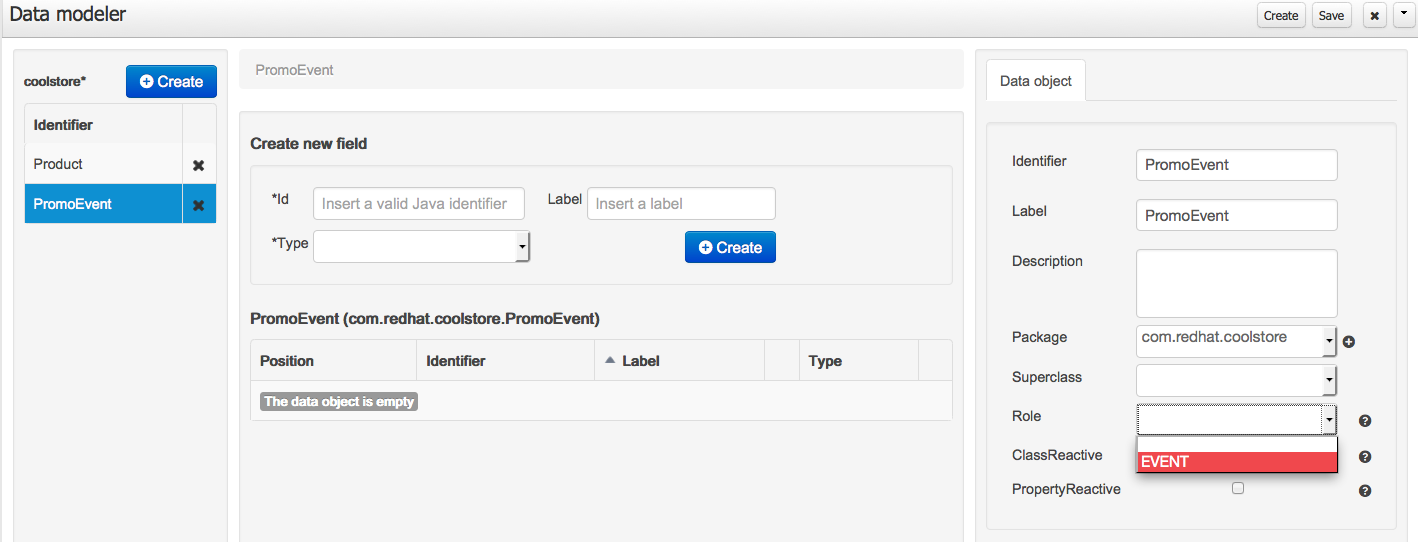
Create new domain model
- Add all fields to
PromoEvent
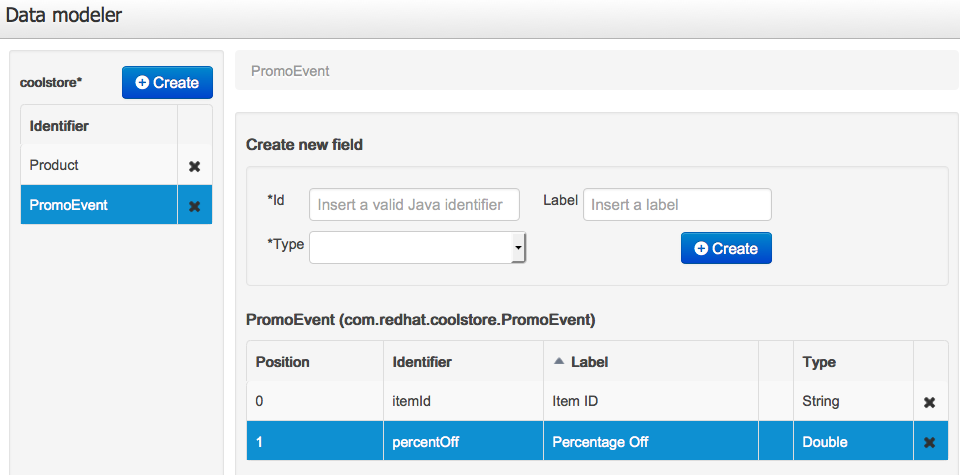
Create new domain model
- Create
ShoppingCart object
Create new domain model
- Add all fields for
ShoppingCart object
Create new domain model
- Create
ShoppingCartItem object
Create new domain model
- Add all fields for
ShoppingCartItem object
- note:
shoppingCart is object found in Type drop down menu
Create new domain model
- Now we add a
ShoppingCartItemList to ShoppingCart object
- note:
ShoppingCartItem [0..N] is found in Type drop down menu
Save domain model
- Click on
SAVE button to persist the domain model
- pop-up bar should say
Data model was saved
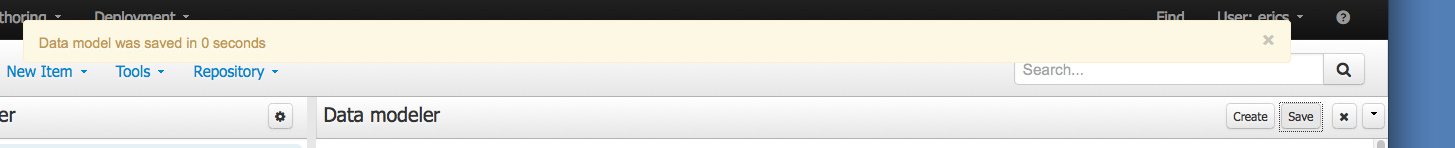
- JBoss BRMS & BPM Suite Articles
- JBoss BPM Suite Demos
- JBoss bpmPaaS Demos